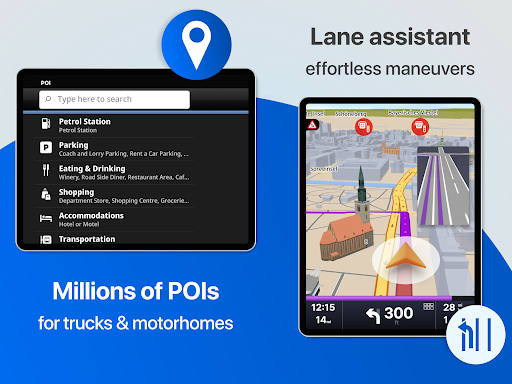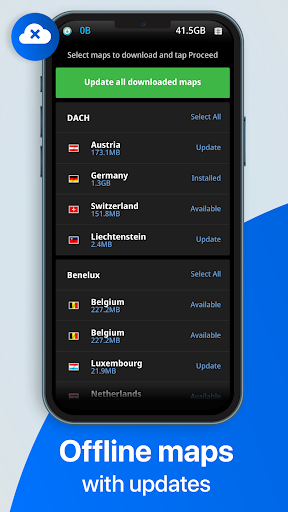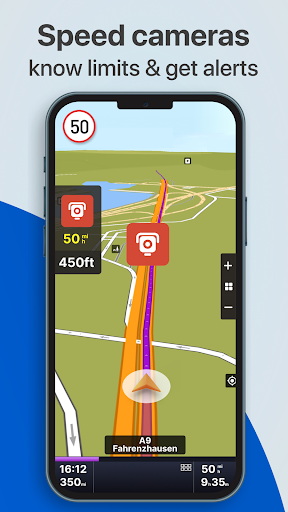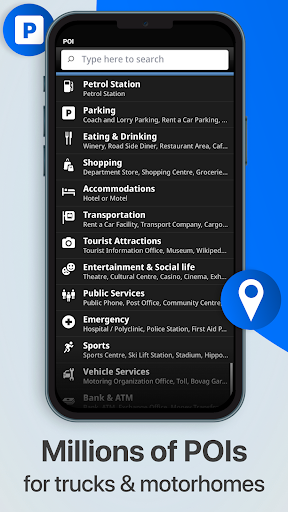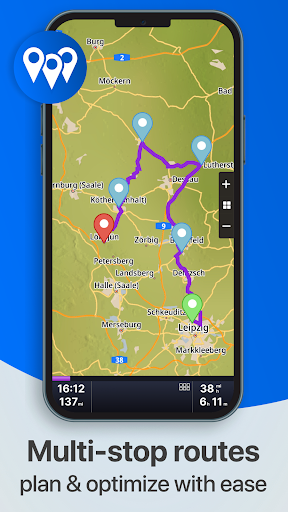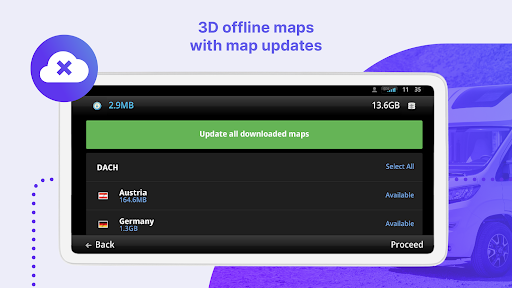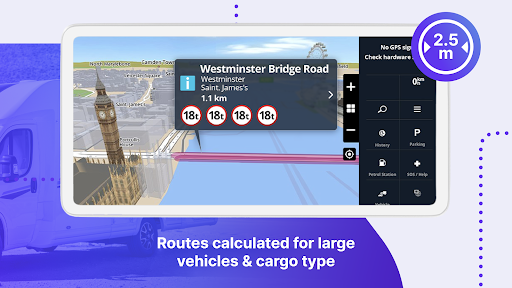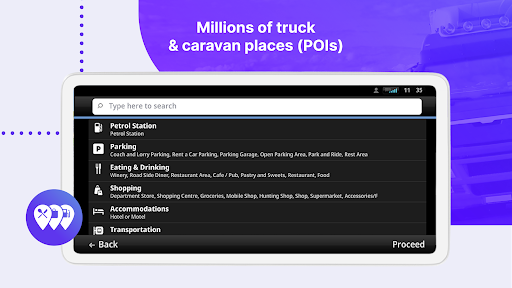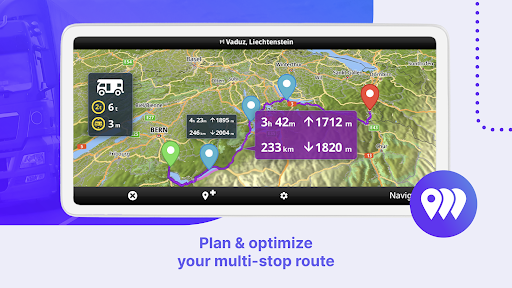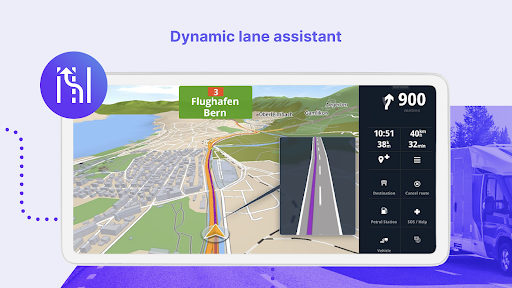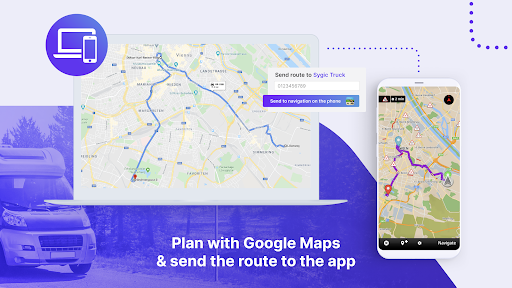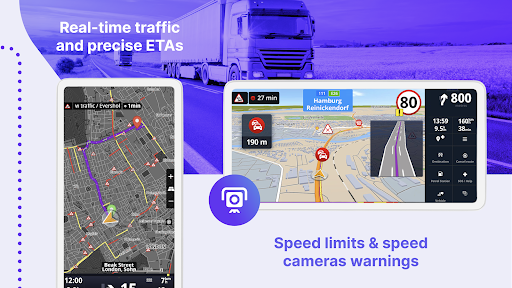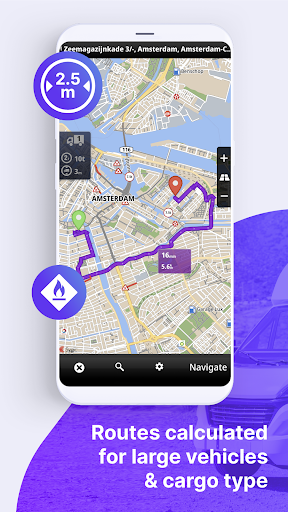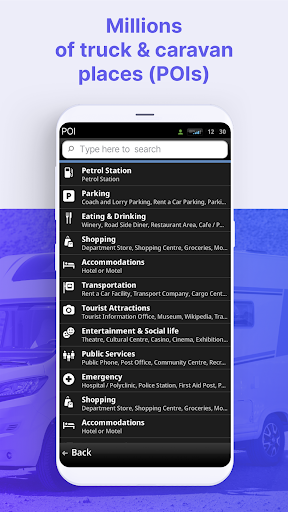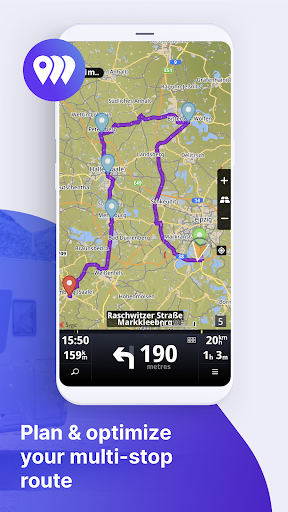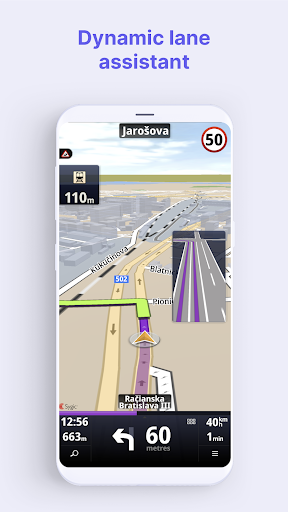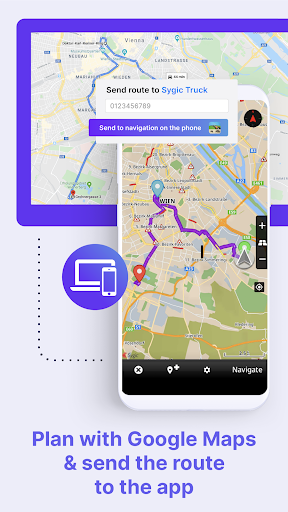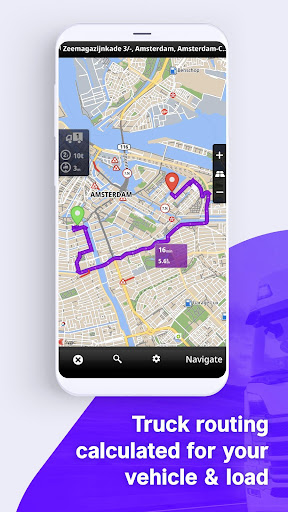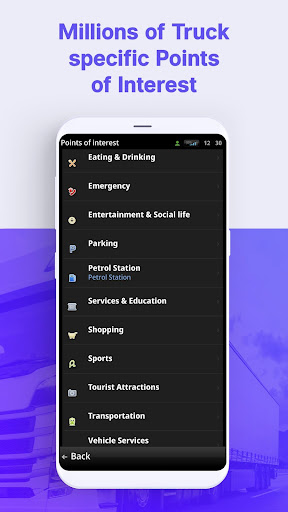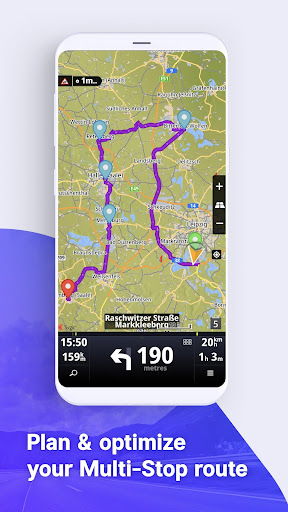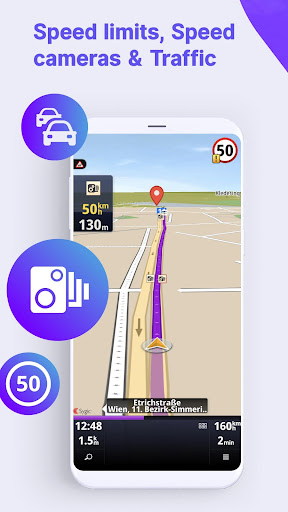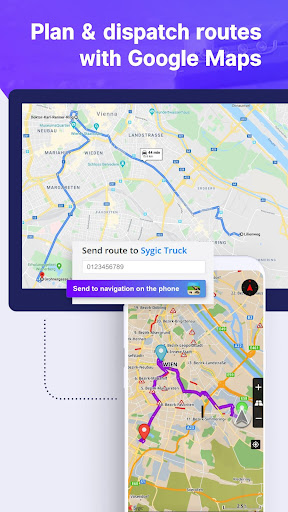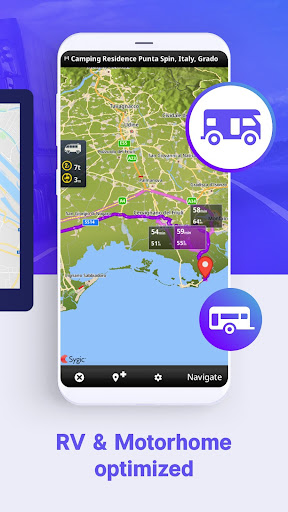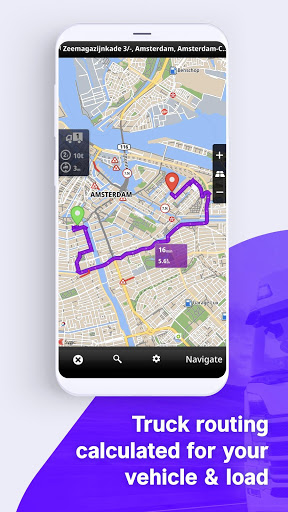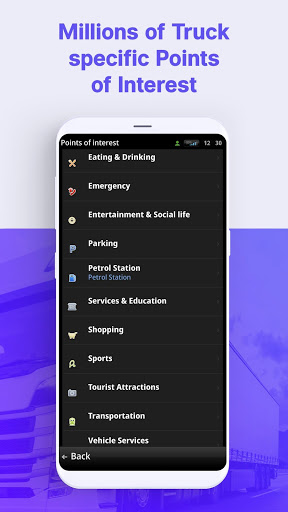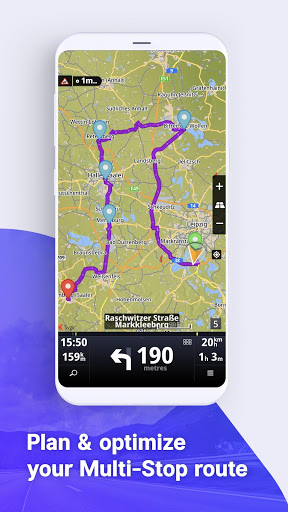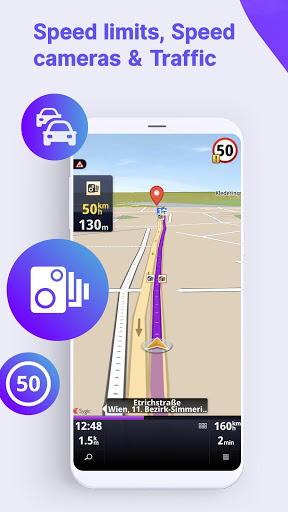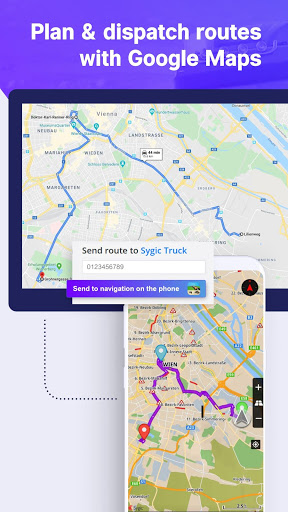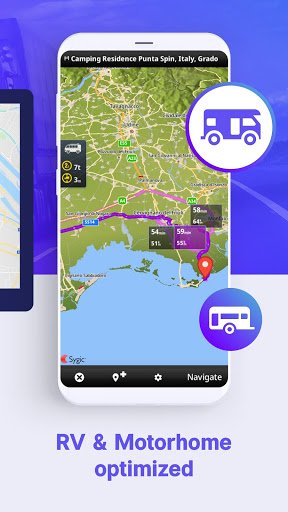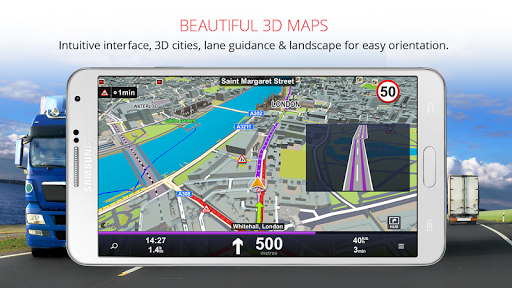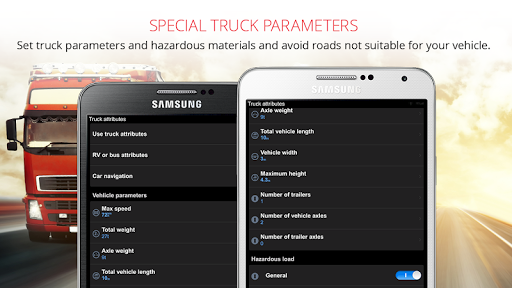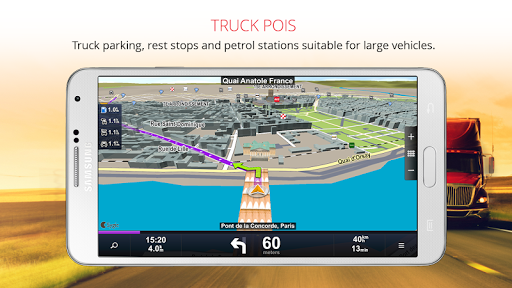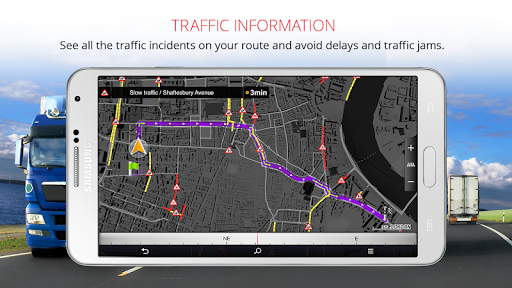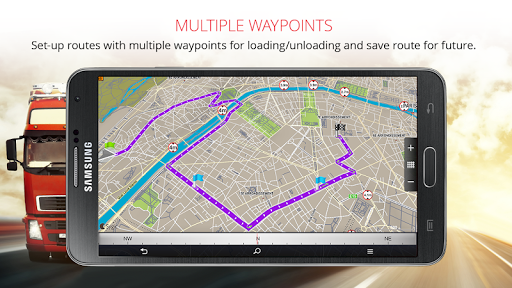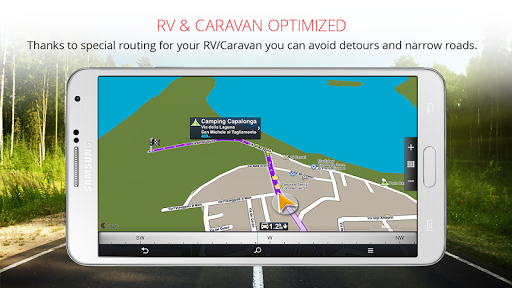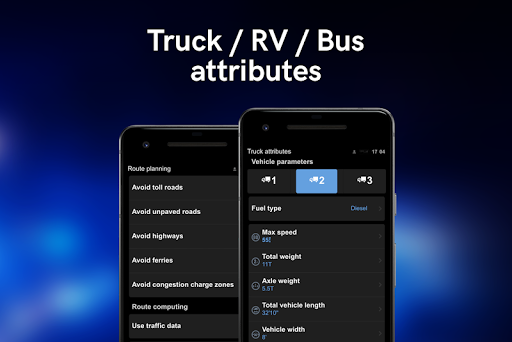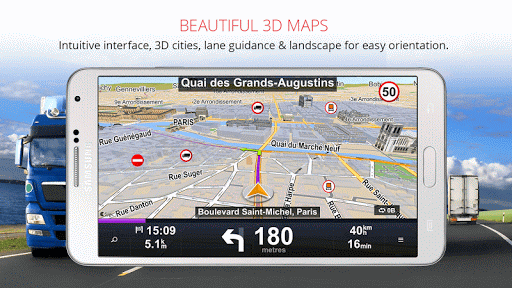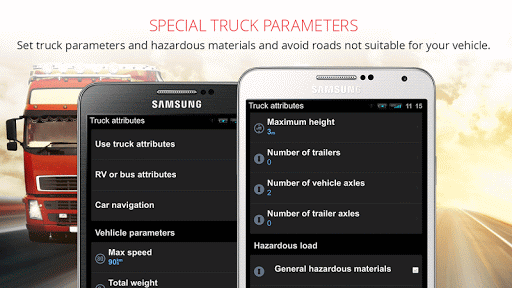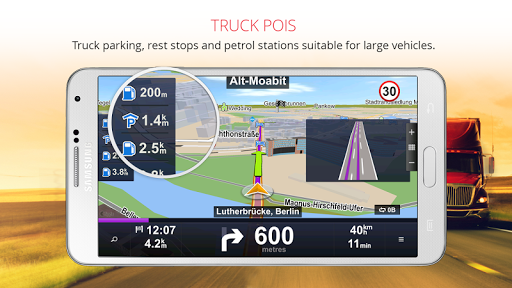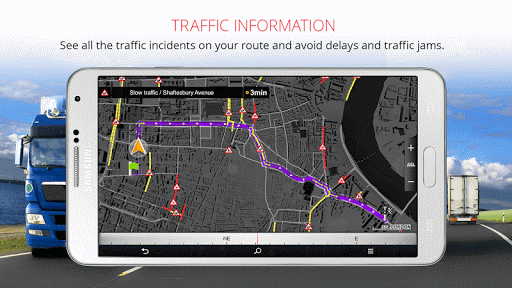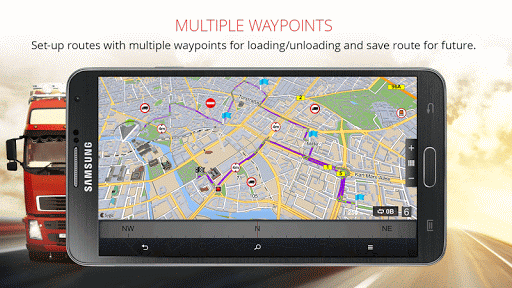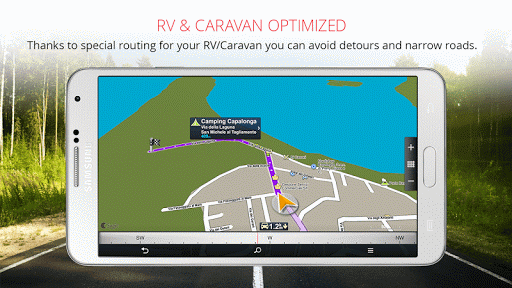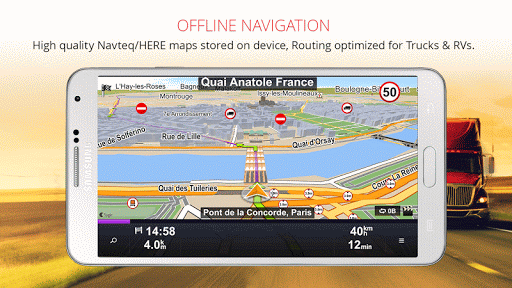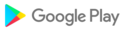Android Auto compatible
Android Auto compatible
Android Auto compatible
Android Auto compatible
Testing AA sounds (Roman)
Android Auto compatible
Minor user experience improvements
Minor user experience improvements
Minor user experience improvements
Minor user experience improvements
Minor user experience improvements
Minor user experience improvements
Minor user experience improvements
Minor user experience improvements
We've fixed some of the frequently reported routing issues
Minor user experience improvements
Minor user experience improvements
Minor user experience improvements
Minor user experience improvements
Minor user experience improvements
Minor user experience improvements
Minor user experience improvements
Minor user experience improvements
Storage selection issue fixed
Minor visual improvements
Crashfixes
Minor user experience improvements
- we prepared this version to be compatible with Android 12
- fixed wrong speed limits
- crashfixes
In the new version we bring another set of improvements based on your valuable feedback:
- now you can see all POIs on your route
- we've fixed some of the frequently reported routing issues
- the display of traffic delays was improved
- we've enhanced Premium speed cameras database
-Camper speed limits improved
-First run wizard improvements
-Closure avoidance fixed
-Traffic info enhanced
-Route Sender crash fixed
-Translations corrections added
-New address & POI detail screens
-New POI icons
-New POI display logic in app settings
-POI groups and categories logically ordered
-POI on route usability improved
-Nearby POI search logic improved
-The Avoid now feature fixed
-Crashfixes
-Fixed various routing issues
-Fixed map download issues
-Added new translations
-Fixed various routing issues
-Added missing translations
-App onboarding user-experience improvements
-Sygic Store visual improvements
-Map downloader improvements
-Crashfixes
-fixed HAZMAT & tunnel code settings
-fixed last destination pop-up windows
-fixed Route Sender extension usability
-New speedcams visuals
-New app message window visuals
-Vehicle profiles improvements
-Route calculation enhanced
-Other minor improvements & fixes
-SD-card fix
-ETA fix
-"Lifeguard", a new car accident emergency SMS feature to help save lives on the roads
-New EULA screen implemented
-Minor user-experience improvements
-Other minor bugfixes and changes
-Minor bugfixes
-Minor bugfixes
-Speed limits user interface can now be turned off
-Fixes and improvements were made to vehicle profiles
-Route calculation improvements
-Minor user experience improvements and crash-fixes
-Potent crashes fixed
-Minor UX bugfixes
-Fixed potent crashes
-Corrected speed limits in Scotland for heavy trucks
-Brand new app on-boarding
-Custom vehicle profiles
-Bus vehicle profile added
-LHV Gigaliners routing implemented
-Minor bugfixes
-Large Trucks (STAA) routing for USA added
-Storage can be selected only for Map downloads
-Caravan Speed limits adjusted
-New crashfixes & improvements
-SOS feature added for quick emergency help
-Route calculation improvements
-Fuel prices availability enhancements
-Minor bugfixes and crashfixes
-Improved ETA calculation
-Crashfixes and minor improvements
-Traffic road closures on highway junctions are now fixed
-Route calculation improvements for various vehicle types
-Route planning fixes and improvements
-Minor bugfixes & crashfixes
-Routing bugfixes and improvements
-Route planning enhancements & bugfixes
-Driving Style improvements
-Free ride logistic warnings changes
-Crashfixes
-Route planning UX improvements
-Starting point selection is now more accessible
-Full text search is now easier to use
-Map rotation via finger gestures now possible
-Crash fixes and other minor improvements
-School zone warnings added
-Multiple visual warnings at same time are now possible
-B-Double and B-Triple routing improvements in Australia
-Fixes in lane assistant for left-side driving countries
-B-Double & B-Triple routing in Australia
-ETA fixes
-User Interface enhancements
-Stability improvements
-Driving Style feature added, so you can check your driving style in comparison with other drivers
-A2DP bluetooth profile added
-User interface enhancements and fixes
-Stability improvements and crashfixes
-Last mile functionality displaying restricted part of route in different color
-Fixes in displaying speed cameras in France
-Fixes on roundabout instructions in UK
-Fixes in displaying weather speed limit
-Fixes and improvements
- 3 route alternatives display elevation of route
- Speed camera fix for trucks
- Stability improvements
-Low emission zones (supported since maps release 19.03)
-Support for SDL in-car connectivity
-Updates and fixes to speed cameras
-Improvements and fixes in searching of custom POIs
-Improved look of Sygic Store
-Icons and some fixes for Android 9
-New routing modes "Prefer main roads" and "Prefer local roads"
-Stability fixes and improvements
-New routing modes "Prefer main roads" and "Prefer local roads"
-Stability fixes and improvements
-Three alternative routes
-Waypoint sequence optimization
-"Prohibition of overtaking of trucks" traffic sign
-"Offroad mode" in uncharted areas
-Realistic Street View of delivery address shortly before arrival
-An announcement of destination address upon arrival
-House numbers displayed in navigation mode on approach
-Fuel prices in Germany and Spain from the official government database
-Improved routing for hazardous materials in Cleveland
-Minor design modifications
-Traffic rerouting
-UI improvement
-Android keyboard implemented
-Search field scrolling
-Infobar settings returned back
-'Manage maps' in main menu, 'Regional settings' one level higher
-GDPR consent
-Truck profiles
-Improved notifications for Android 8
-Further improvements in Lane assist
-Navigation for last mile in industrial objects
-Improved support for "avoid congestion charge"
-Improved "avoid toll roads"
-New login authentication
-Support for different processor architectures
-Changed color of industrial areas in the night mode
New update of Sygic Truck GPS Navigation!We are better with every update are here are things we improved:-Improved Manage maps with groups-Voice instructions give both street name and road number in US-Improved route computing on smallest roads-TTS voice turned on by default-Pushing routes from Sygic server to navigation
New update of Sygic Truck GPS Navigation!New:-Instructions overview list-Fixes for traffic overlapping on highways-Reduced application size-Menu icons changed-Stability improvements
New update of Sygic Truck GPS Navigation!New:-Full text search (like Google but offline)-Old address search remains available-Paste text into search field!Make sure that you updated the maps!-Navigation instruction in locked screen notification
-Panorama view on highways with higher zoomout-Reworked lane assist with spoken instructions-Routing and recomputing fixes-U-turns reworked with settings menu-Support for multi-window on Android 7-Warning sign when driving on delivery only roads-Fixed speedcam warning for radars not on road
New update of Sygic Truck GPS Navigation!Save money on the road with new feature - FUEL PRICESNew:- Fuel Prices (Part of Live Services package)- Enhanced curve warning (need to be manually set in settings)- General bug fixes and stability improvementsDrive safe!

 BLU Studio Pro
BLU Studio Pro